Time Management
How can I organise my time?
- This page will discuss four main ways of organising time: breaking into steps, using time planners, making lists and prioritising.
- Watch the video below for some quick tips on time management.
- There’s also a handy trifold booklet to download.
1. Smaller bites
Think of an assignment as a series of steps. For example, writing often incorporates the following stages adapted from Godfrey (2011, p. 98):
- Understand: look at the assignment brief and title.
- Rough Plan: write down initial thoughts.
- Research: read and take notes.
- Detailed Plan: list topics for paragraphs.
- 1st draft: develop thoughts.
- Additional drafts: write introduction/conclusion; check against plan and title.
Tip
Balance the time spent on different steps. Use the planner below to allocate time periods for stages of writing.
2. Time planners
Weekly planner
- Start by putting in all the activities already planned e.g. taught workshops and work.
- Colour coding can be assigned for different activities.
- The spaces left can be used for independent study.
- Consider when you study best: morning, afternoon or evening.
- Write notes in the boxes as to what you hope to achieve.
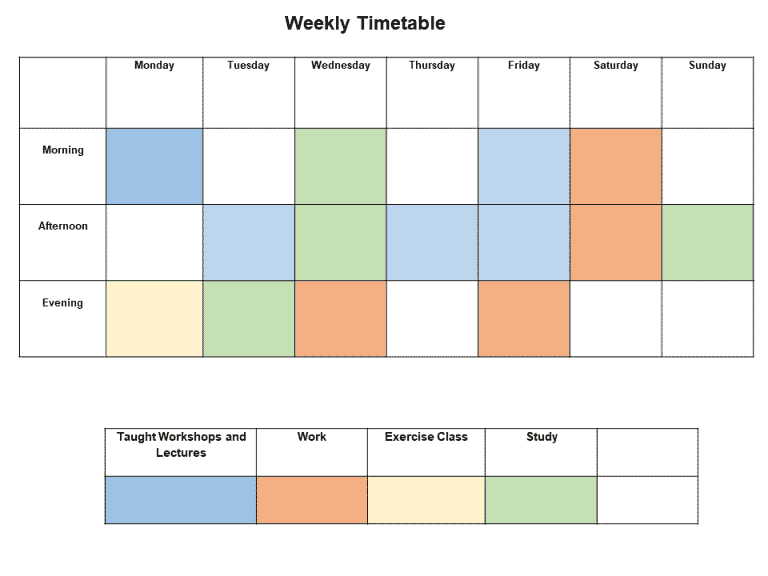
Long-term planner
- Another way of planning involves viewing the weeks and months ahead.
- Plot deadlines, milestones and key activities.
- Try the monthly planner below or make a Gantt chart to see an overview of an entire term or project.
- Use Tom’s Planner or Excel to make a Gantt Chart.
3. To do lists
- Lists can be made daily, weekly or termly for whole assignments.
- Remember to make targets SMART (specific, measurable, achievable, relevant and time bound).
- For instance, rather than setting a vague target (do research), you could aim to find one book on colour theory and take notes for an hour.
- Tick or highlight an item once it is complete to help you track progress.
- Try an app such as Remember the Milk to create digital lists.
4. Prioritise
- It can help to prioritise your actions and lists.
- You can use a traffic light system of red (high importance), amber (moderate importance) and green (low importance).
- Another way of prioritising is by labelling tasks as now, soon or later (Williams and Reid, 2011).
- Ask: How critical is this?
Tip
Eat the frog first: ‘your biggest, most important task’ (Tracey, 2017, p. 2)
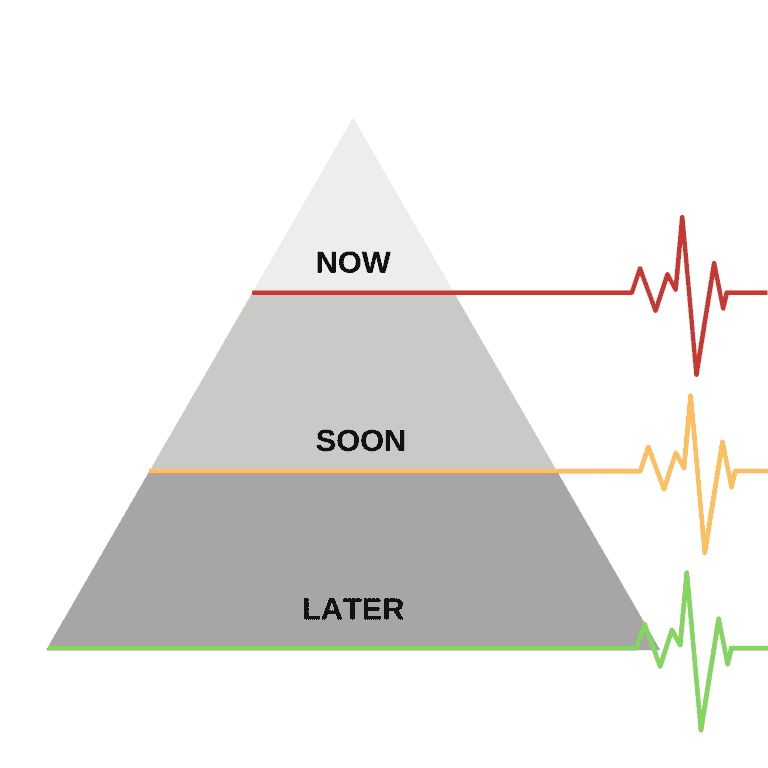
5. Overcome procrastination
- Procrastination is the act of postponing or delaying.
- Stella Cottrell (2019, p. 28) recommends taking small steps, having an organised routine and rewarding yourself after reaching goals.
- It also helps to be aware of your common distractions (such as television). See some tips about overcoming distractions from Learn Higher (2021)
- Watch the short video from the University of Sheffield about overcoming procrastination.
Sources consulted
- Cottrell, S. (2019) 50 ways to manage time effectively. London: Red Globe Press.
- Godfrey, J. (2011) Writing for university. Basingstoke: Palgrave Macmillan.Learn Higher (no date) Planning timetables and schedules. Available at: http://www.learnhigher.ac.uk/learning-at-university/time-management/planning-timetables-and-schedules/ (Accessed: 1 March 2019).
- Tracey, B. (2017) Eat that frog! 21 great ways to stop procrastinating and get more done in less time. Oakland, CA: Berrett-Koehler Publishers.
- UWE (2020) Assignment planner. Available at: https://academicskills.uwe.ac.uk/general/workbooks/assignment-planner/12073/assignment-planner (Accessed: 06 February 2020).
- Williams, K. and Reid, M. (2011) Time management. Basingstoke: Palgrave Macmillan.

e-Books:
Find out about managing time here: https://tinyurl.com/rzyz73k
