Finding research
Who can I ask?
- If you ever need help searching effectively or finding sources, contact the library team: library@norwichuni.ac.uk
- They’ll be able to answer questions, and you can book a tutorial with your Subject Librarian.
- Visit the library’s online tutorials page to find out more about using Discovery, accessing resources and navigating the library.
What type of sources can I use?
- You should aim to use a range of sources from varied perspectives.
- There are three main types of source: primary, secondary and tertiary.
- Remember that all sources need to be Harvard referenced.

1. Primary: comes from a first hand experience, original artwork or artifact created during/near the time frame of the subject discussed.
Examples: audio/video, autobiographies, blogs, creative writing, diaries, emails, interviews, legal documents, letters, artworks, speeches.
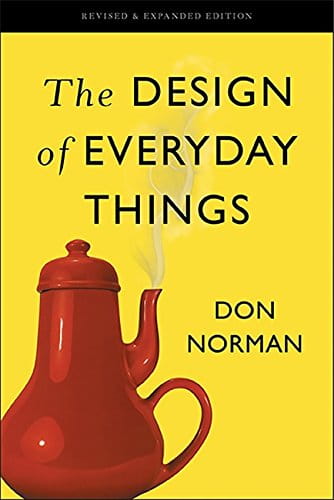
2. Secondary: another person’s analysis, interpretation or opinion of the primary source. It is one step removed from the original person, event or object.
Examples: articles using others’ original research, biographies, expert commentaries, films about historical events, non-fiction books e.g. textbooks, edited works, reviews.
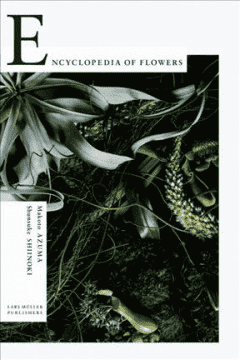
3. Tertiary: gathers and presents information from primary and secondary sources.
Examples: abstracts, bibliographies, dictionaries, encyclopaedias, directories, guidebooks, indexes, manuals.
How can I search effectively?
1. Make a list of key words
- As a starting point, think about vocabulary connected to your research.
- Watch the video below about selecting and using keywords to find out more.
- Download the Key Word Grid to capture search terms.
- Read more about the steps to searching in the Library Research Tips document below.
2. Use effective search techniques
- Boolean operators: AND, OR, NOT can help refine your searches. Use AND to link between keywords. Use OR to get more results. Include NOT to exclude unrelated terms.
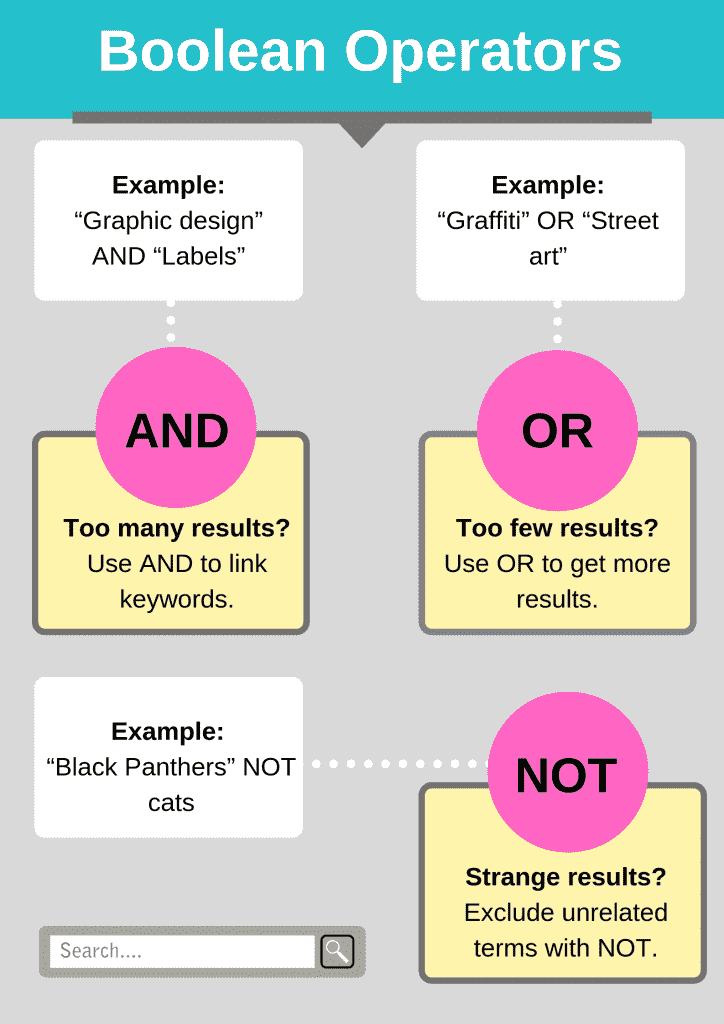
- Different word endings: use the truncation symbol (*). Example: child* would give results for child, children and childhood.
- Different spellings: use wildcards (?). Example: Gr?y returns results for grey and gray, allowing for the English and the US spelling.
- Exact phrase: use “double quotation marks” around your phrase. Example: “Abstract Expressionism”.
- URL endings: put these after your terms. Example: .gov.uk (government), .ac.uk (higher education)
- File type: insert the file type after the search terms. Example: Roland Barthes PDF.
- Specific information: use the ‘in text’ function for more relevant results i.e. Nick Knight intext: McQueen.
3. Try alternatives search engines
- Google Scholar restricts your search results to just academic literature such as books and journals. You can use the “cited by” link below each article to find authors who have utilised the source in more recent research. “Related articles” will be helpful too.
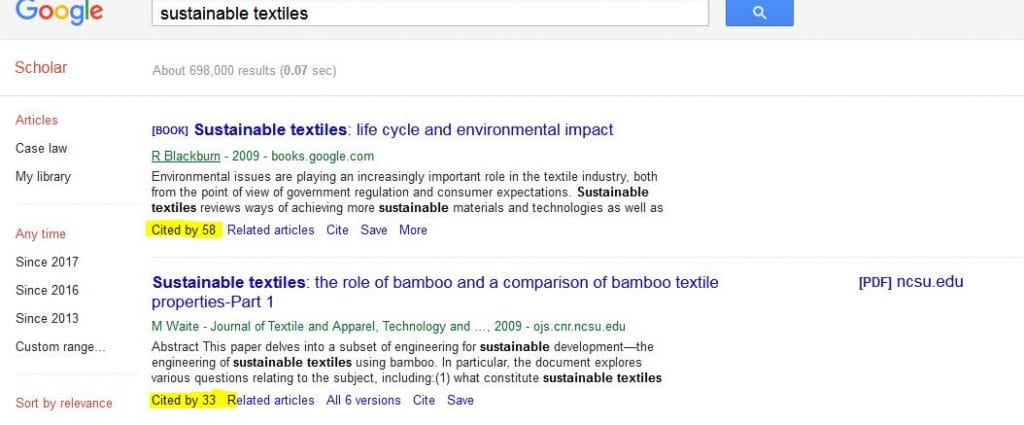
- Bing works well with Boolean search terms such as AND and NOT to filter out unwanted results.
- Millionshort (run through Bing) gets rid of top hits and cuts out sites focused on selling.
- DuckDuckGo helps you to stay anonymous and not be tracked when you are searching, cutting out unwanted targeted advertisements and stopping the browser from personalising your search.
- Dogpile is a metasearch engine that gets results from several main and popular search engines, including those from audio and video content providers.
- Yandex is Russian so you might get a different perspective if you are searching a news item for example.
- Carrotsearch has some amazing visual properties, generating results in circles or “foam trees”.
How can I pick reliable sources?
- Use the CRAAP test from California State University (2010) to help you evaluate sources.
- You can also see advantages and disadvantages of different sources in the guide below.
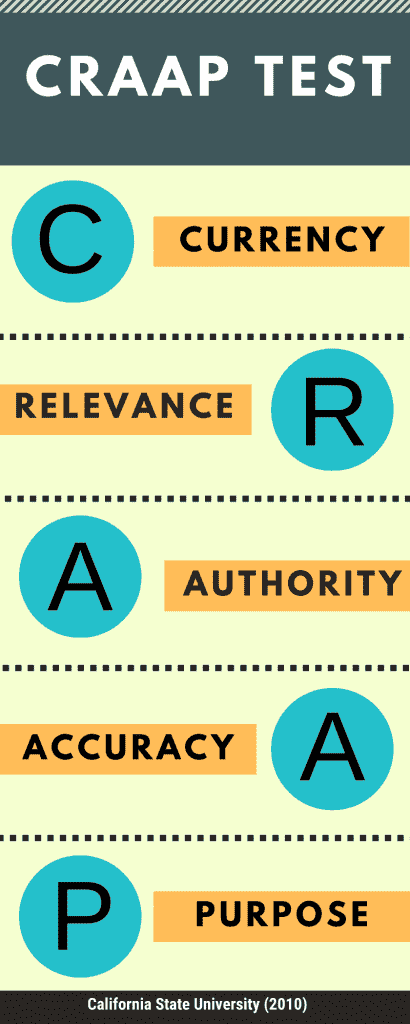
Currency:
- When was it published or posted?
- Has the information been revised or updated?
Relevance:
- Is it suitable for your purpose?
- Is the information at an appropriate level?
Authority:
- Has it been written by an expert?
- Does the URL provide any clues about the source? (.com .edu .gov .org .net .ac.uk)
Accuracy:
- Is evidence used to support points?
- Can you check it against personal knowledge or other sources?
Purpose:
- Why was it written (to inform, teach, sell, entertain, persuade)?
- Does it reveal any bias?

eBooks:
Find out more about researching effectively: https://tinyurl.com/yc24g4l2
