Reading & Note Taking
Navigating a text
At university, you will be expected to read large amounts of information. Rather than reading texts from start to finish, and use the key parts of a text (shown below) to help you select the most relevant parts.
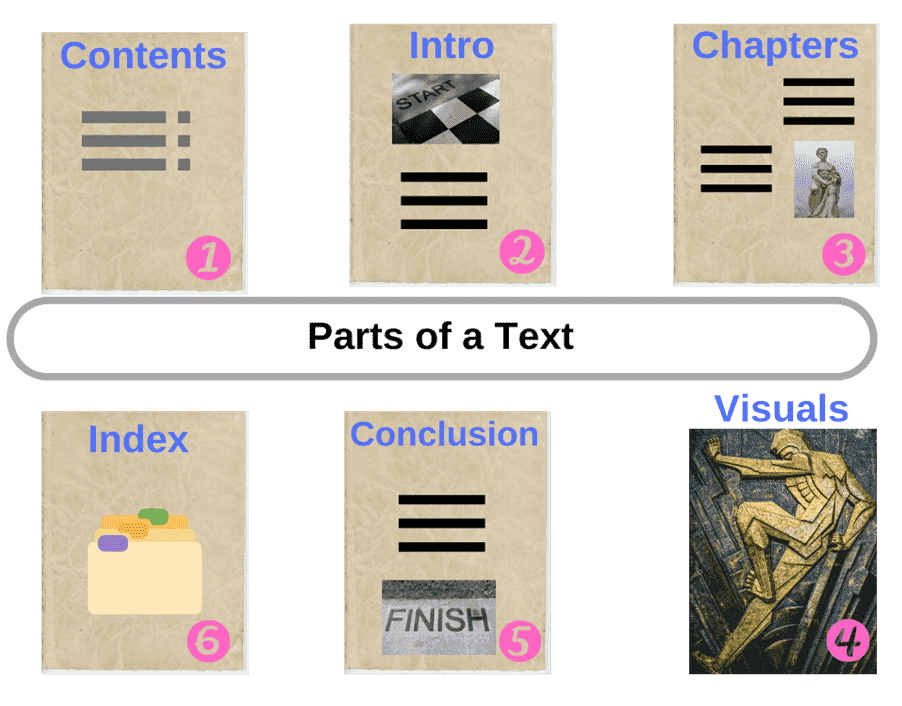
- Search for chapter headings related to your subject in the contents.
- The introduction outlines key topics covered. Use it to decide if the source will be useful. In journal articles, read the abstract (which gives a summary of the entire piece) and the introduction.
- Read the beginnings of chapters and first sentences of paragraphs to gain miniature overviews.
- Visuals, headings and subheadings also give clues about content.
- The conclusion summarises the key findings.
- Search for words, names and phrases in the index to identify important pages.
Tip
Use Control + F (PC) or Command + F (Mac) to search digital documents.
Steps within reading: SQ3R
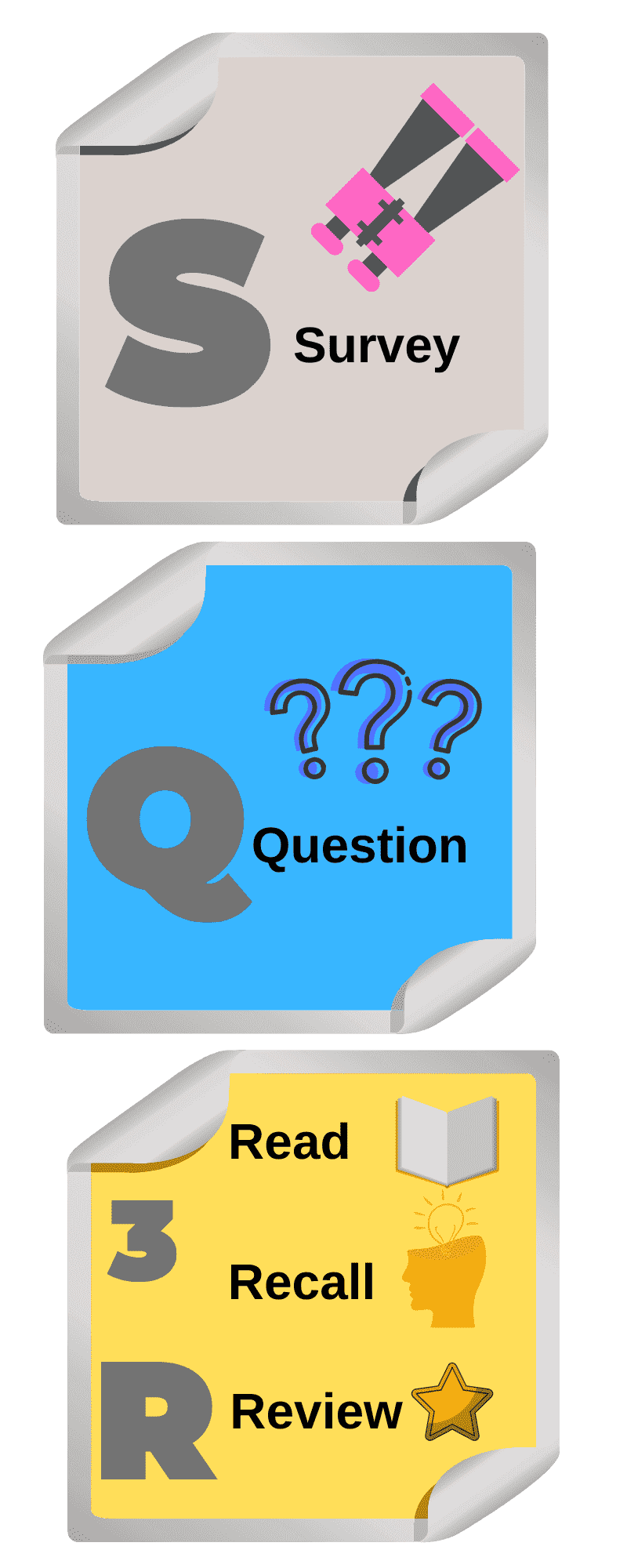
Try following the SQ3R sequence to aid reading.
1. Survey:
- Skim read to gain an overview of the source. Look at areas such as the contents, introduction and index page.
2. Question:
- What do I hope to answer?
- What key words or phrases will I search for?
- How reliable is this source?
3. Read:
- Pick a relevant area to read. Start by skim reading to gain a general understanding. Read again in more detail and note-take.
4. Recall & Review
- Recap what you have just read.
- Check your understanding and the accuracy of your notes. Consider taking further notes.
What to include in notes:
- References: always capture the Harvard reference, including the page numbers for books and journals. Consider using an online tool such as Zoterobib.
- Questions: make a list of what you hope to answer.
- Key information: Arguments, quotations or examples that link to your research.
- Your analysis: What does it show? How does it link to your research? How does it relate to other sources?
- Next steps: consider further research such as names or areas to look at next.
* Tip: use the critical reading grid below as a prompt.
Critical Reading Grid PDF Critical Reading Grid WordMaking notes memorable:
Make it easier to return to your notes by using some of the following devices:
- Subheadings: separate different topics with clear headings.
- White space: place gaps between subjects to aid readability and make room for further notes.
- Visual aspects: use colour coding, highlighting or symbols to represent different themes.
- Watch the video below to find out more about effective note-taking.
Methods of note taking
- You will need to pick a style of note-taking that works for you.
- Read below to find out more about three main styles: linear, visual and Cornell.
- Find a summary of these techniques in the downloadable guide.
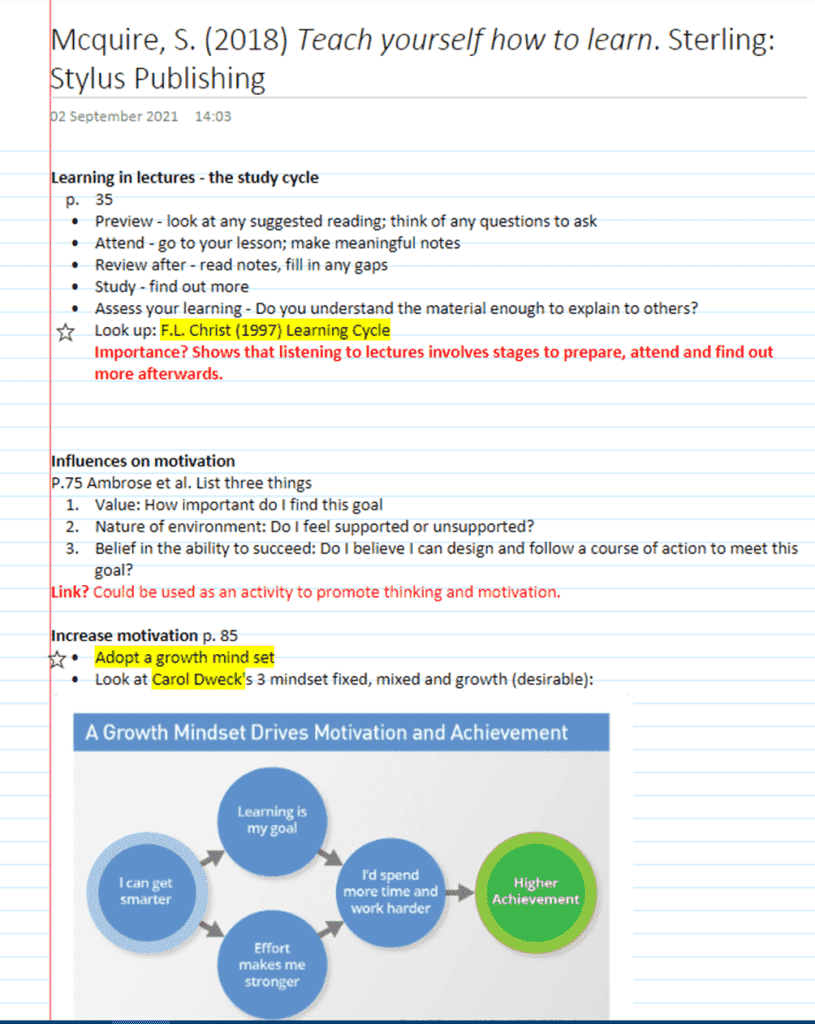
- 1. Linear notes
- Linear note-taking is the most traditional form.
- It involves taking down information in a line by line formation.
- The example shows how linear notes might appear.
- Note: the inclusion of the reference, date, subheadings, highlighting and own thoughts in red.
2. Cornell
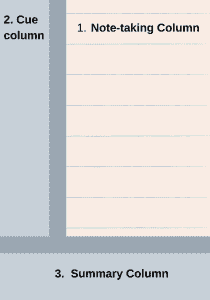
- This form of note taking involves dividing your page into three parts: a main note-taking area, a cue column and a summary section. See the diagram beside.
- It can be used both for notetaking during reading or in lectures.
- Watch the videos from Cornell University of how to use this method.
Steps to follow:
- Start by filling in the main note-taking column. Use this to make your key notes as usual whilst reading or listening to a lecture.
- After making notes, put key words or questions in the cue column. These should act as a prompt for the information to the right in the main note-taking area.
- The last column summarises the notes. What was the source or talk about? What were the key parts or messages? How might you use the information?
3. Mind maps
- Mind maps are a visual way of taking notes.
- They can be hand drawn or made digitally with free software such as Xmind.
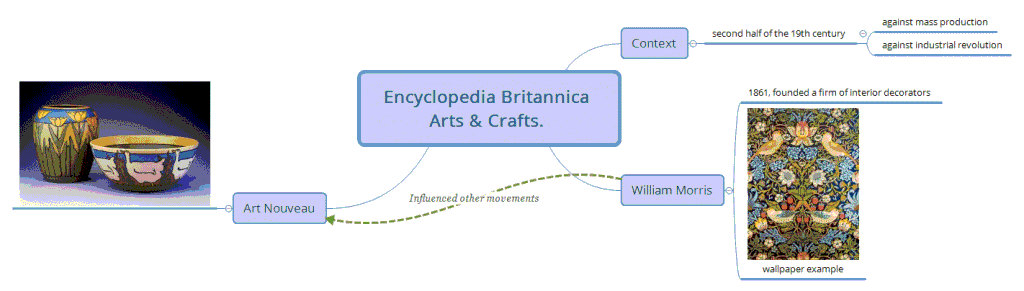
- Start with the main idea in the centre. This could be an image or a word/phrase.
- Create branches out from centre.
- Write your main ideas as you add these branches.
- Make smaller branches (associated ideas) stem from the main ideas.
- Use images and symbols to represent ideas.
(Buzan, 2002, pp. 28-31)
4. Condensing information
- A research matrix is one way of making sense of large amounts of information.
- It is a table that helps you to summarise and compare different sources within your research.
- The example below is structured for a classic literature review with sections for reference, summary, evaluation and use.
- See the matrix templates in the blue downloadable guide below for more suggestions.
Example:
| Source reference | Summary | Evaluation | Use |
|---|---|---|---|
| Coles, A. (2012). The transdisciplinary studio. Sternberg Press: Berlin | This book describes what we mean by studio practice through visits and evaluations of various artistic practices and studios as well as conversations and interviews. | Strengths • Studio based research and what it means today Weaknesses • Very text heavy – not great for a visual learner. Perhaps too focused on fine art (though that is the role of the book in fairness) | I will use this to determine my own methodologies around design from a multi-specialist background and to incorporate ideas from sustainable practices in other creative fields to influence my work in menswear. |
Tools and software
- Try an online note taking system such as Evernote or OneNote (which you have free access to through Office 365).
- See the downloadable documents below for information on reading and listening to texts.
Sources consulted
Buzan, T. (2002) How to mind map. London: Thornton.
Cornell University (no date) The Cornell note taking method. Available at: Note-Taking Strategies (cornell.edu) (Accessed: 1 September 2022).
Godfrey, J. (2014) Reading and making notes. Basingstoke: Palgrave.
Royal Literary Fund (2019) How to read: SQ3R. Available at: www.rlf.org.uk/resources/how-to-read-sq3r/ (Accessed: 28 July 2019).
University of Sussex (no date) Note-making styles: Available at: Note-making styles : Skills Hub: University of Sussex (Accessed: 31 July 2022).

eBooks:
Find out more out note-taking and critical thinking here: https://tinyurl.com/u25rp23
